Portfolios are complex in nature, as they contain multiple projects and initiatives designed to advance an organization’s strategic goals, such as achieving business transformation outcomes, improved profitability, customer retention, and market share growth. The discipline of strategic portfolio management helps organizations achieve those strategic goals through a defined approach.
What Does Effective Portfolio Management Look Like?
The most effective portfolio management approach aligns investments with strategy; executives choose to put company resources towards the projects and initiatives that advance company strategy. They set expectations for various projects upfront and follow up after projects are done to ensure that they deliver the expected business outcomes. Organizations embracing a strategic portfolio management approach are comfortable making data-informed decisions; stakeholders can adapt and adjust course mid-execution based on new learnings or changes in the business environment.
Leveraging this approach requires the proper tools. Spreadsheets are one of the most popular options for project portfolio management, but do they allow for effective management? The manual nature of spreadsheets leaves much room for human errors and too little room for mass collaboration and decision optimization.
Fortunately, alternative, purpose-built strategic portfolio management solutions are available to help organizations avoid the disadvantages of spreadsheets while enhancing collaboration and decision-making.
The Downsides of Spreadsheets for Portfolio Management

While spreadsheets are a popular option for portfolio management, they’re not the most effective tool. Here are some major limitations of spreadsheets when using them for portfolio management.
- Human error/data accuracy: Working with spreadsheets can lead to data entry errors and formula mistakes. One simple mistake can spread misinformation by being transposed across multiple spreadsheets. Worst of all, your organization may be completely unaware of the mistake and operate as if the data is correct, leading to a domino effect of errors.
- Weighing and balancing multiple factors in decision-making: Although you can plug in formulas and set up complex calculations, using spreadsheets for advanced, multi-dimensional analysis and scenario planning is not easy. Yet, being able to make decisions that are weighted across multiple factors, like benefits and costs, is a core tenet of strategic portfolio management. Further, you can’t easily flag or bubble up important issues for decision-makers to note in a spreadsheet. Sure, you can make comments, but it’s too easy for those comments to get lost.
- Collaboration/communication features: Truthfully, spreadsheets aren’t meant to be used by teams working together. Version control is a major issue, and it’s not uncommon for someone to end up operating off an old version, unaware that a new one exists. Relatedly, there are no governance workflows. On the other hand, dedicated portfolio management solutions include automated notifications and alerts to inform users when they have information to review, update, or approve.
- Managing information hierarchy and visualizing relationships: Spreadsheets don’t have the functionality to create an information hierarchy. Suppose you manage a strategic portfolio of projects and initiatives tied to business outcomes. In that case, you likely want to create an information hierarchy including the top-level program, corresponding initiatives or workstreams, and projects nested under the initiatives or workstreams. There’s no way to easily and visually hierarchically order this information in spreadsheets. Spreadsheets also aren’t meant for building visual roadmaps. There’s no way to help people quickly see the key milestones and dependencies between projects.
When it comes down to it, spreadsheets simply aren’t designed for complex projects with multiple stakeholders (e.g., sponsors, leaders, participants) where users need to tie various aspects together and report key information to executive sponsors. You can’t easily manage and update all information objects, including benefit forecasts, resource allocation plans, resource utilization, costs, and a project roadmap and risks, all in a spreadsheet.
Since a portfolio comprises multiple complex projects, spreadsheets’ limitations become even more apparent. There are also other disadvantages to be aware of, including:
- Data security: Data vulnerability and lack of proper backup solutions put your organization at risk. Do you know who can access the spreadsheet? With spreadsheets, you can’t get super granular with user access controls.
- Scalability: Spreadsheets face scalability issues when managing complex portfolios with many projects that have interdependencies and multiple collaborators.
- Dashboards and reporting: Spreadsheets lack easy-to-digest visual dashboards that help leaders and executives make data-informed business decisions.
- Integration problems: It’s extremely difficult to sync spreadsheets with other tools
A Better Alternative to Spreadsheets: Strategic Portfolio Management Software
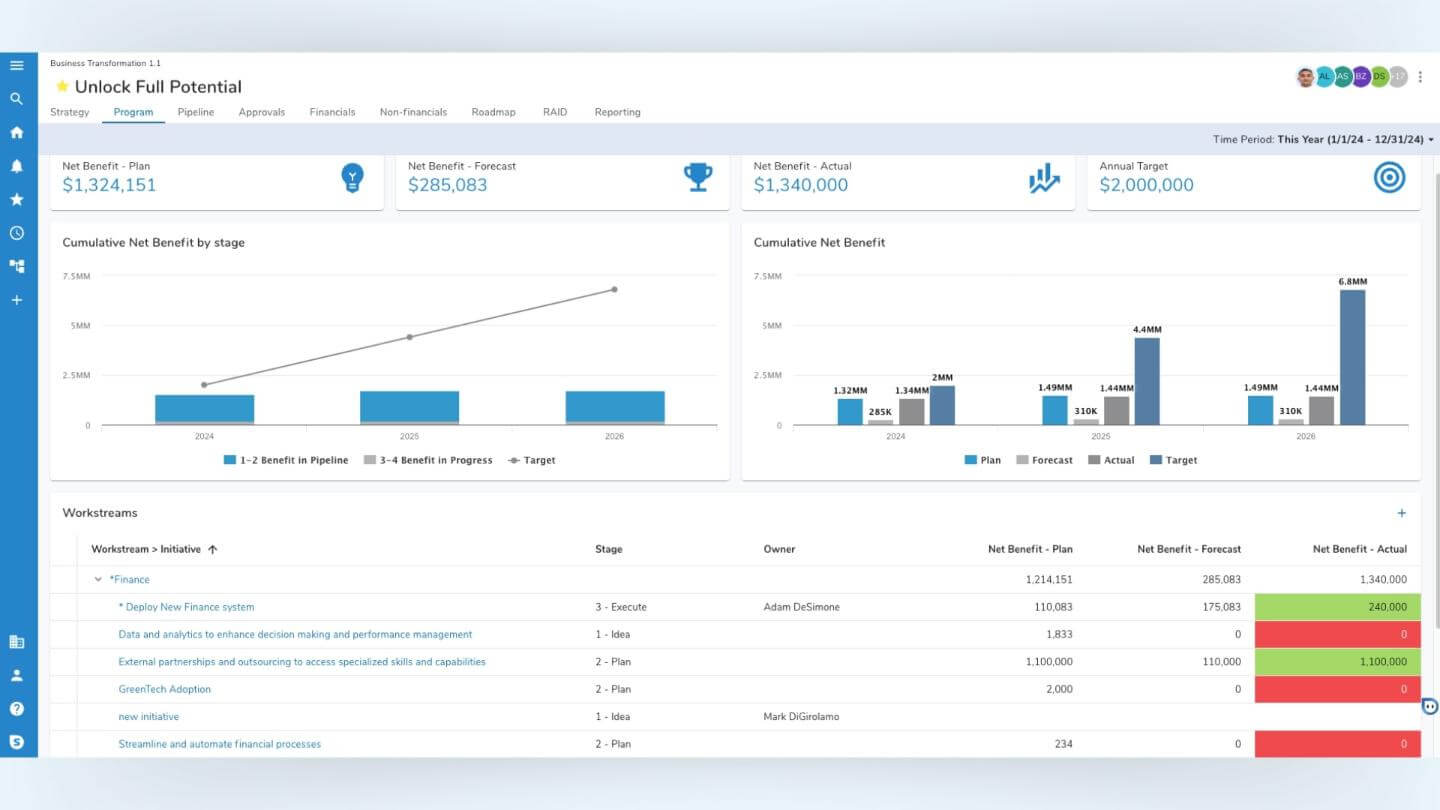
Ultimately, it’s much more efficient and effective to track all of the elements of a project centrally in portfolio management software. The core distinction is that portfolio management software is purpose-built and designed to manage portfolios, unlike spreadsheets that are loosely tied together and tinkered with.
Strategic portfolio management software like Shibumi provides a centralized platform where all key information, data, and visual representations of strategic projects and initiatives are housed in one location. There’s no need to bounce between spreadsheets and lose time context switching. Instead, users can glean key insights from one intuitive dashboard and drill into details from there. Dashboards in Shibumi can be customized to each user type (e.g., executive, program director, project manager, etc.) so that the information is valuable and pertinent. This feature isn’t possible with spreadsheets, forcing users to filter through data manually to find what matters.
Here are some key features of Shibumi designed to serve the needs of executives, project management office professionals, and operational teams:
- Workflows: Automate workflows and allow approvals to create consistency in how projects are managed throughout their lifecycle, save time, and keep projects moving.
- Visualize KPIs and trends in performance through dashboards and reports: Make sense of complex data with easy-to-digest visualizations of KPIs and performance trends. Users can create customizable dashboards to provide at-a-glance insights by workstream, department, business unit/group, value stream or project portfolio.
- Resource planning/management: Keep track of resource utilization in real-time while assigning resources to tasks and projects.
- Prioritization (across multiple dimensions): Prioritize projects, resources, and tasks across multiple dimensions that impact business outcomes, such as financial benefit forecasts ($), time-to-value, costs, and risks.
- Automated notifications: Keep everyone up-to-date on resources, initiatives, and projects with automated notifications.
To get the most value from strategic portfolio management software, it’s important to create internal processes that dictate how you will evaluate, prioritize, and allocate resources to projects. Who needs to approve what and when? What types of business case information need to be completed and validated before major new projects get funded? Do you have checkpoints to review initiatives underway, and how will you decide when to stop doing something?
Going Beyond Spreadsheets
So, while spreadsheets seem like an easy way to get started with portfolio management, they’re anything but. Spreadsheets allow for manual errors, lack versioning control and automation, and limit usage across multiple users. There’s also no room for customization.
Alternative solutions like portfolio management software are purpose-built to bypass these limitations. A centralized platform designed for the core functions of portfolio management provides versioning control, automated workflows, a centralized platform, customizable dashboards, data security, and more.
Ready to build better portfolio management habits? Shibumi has the PDF template you need to start. This template provides a starting point for strategic portfolio management.
Get the Portfolio Management Starter Template ›
To make it even more useful, we recommend you turn the concepts into a software application that can be shared with multiple users and secured with controlled login access. To learn more about Shibumi’s strategic portfolio management software, request a demo of Shibumi.

