Shibumi started with the simple promise of helping companies manage their most strategic programs. Over the years, the inventory of capabilities we offer to effectively manage those programs has grown. Today we support all aspects of strategic program management including everything from simple collaboration to advanced benefit realization. As these capabilities matured and our solutions became more comprehensive, the approach we originally provided to manage those solutions fell short. Our customer and partner solutions have become true applications that need to be managed as such.
In Shibumi, solutions are made up of a collection of templates. Templates define what you track as part of your program, e.g., the Workstreams, Initiatives, Activities, etc. As the scope and functionality provided with solutions increased, and as our partners developed standard solutions that they have deployed to multiple clients, we recognized a need for a true App concept in the platform. This brings us to today, and our upcoming release of Apps.
We’re excited to announce the release of Shibumi Apps
Apps will allow our customers and partners to manage their Shibumi solutions with a much more standard and enterprise-grade approach including the ability to upgrade existing apps, import modules into apps, and manage changes more traditionally with a three-tiered develop, test, production approach.
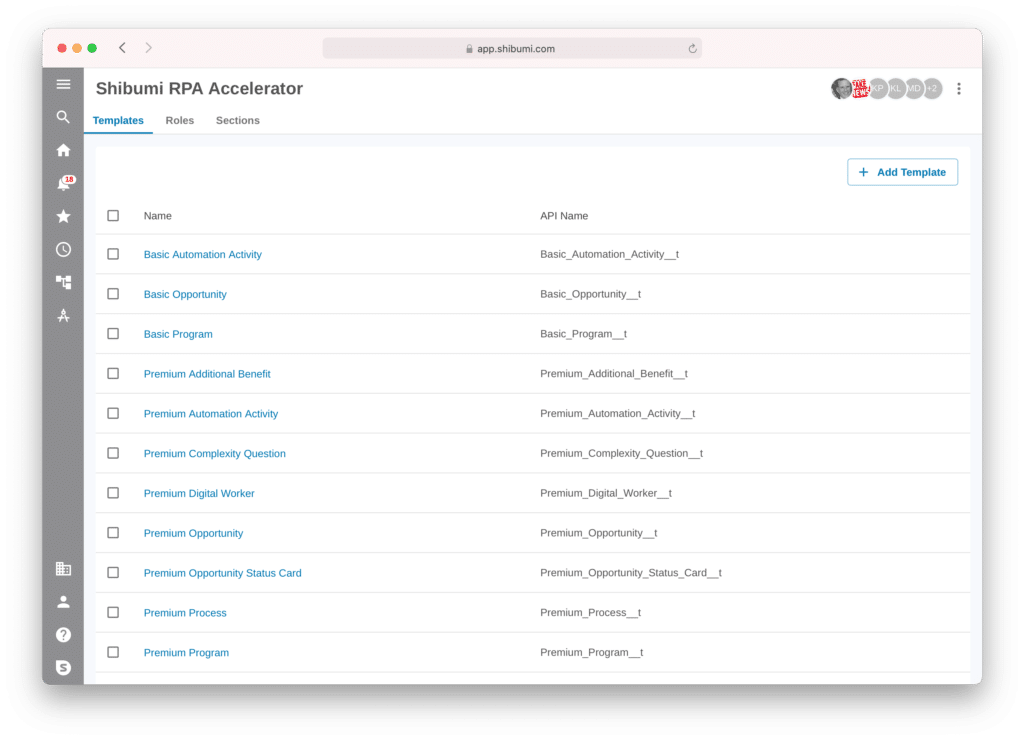
What is an App?
An App is a container allowing you to manage a solution on the Shibumi platform. It’s made up of four elements.
- A set of inter-related Templates
- The Roles that are part of the solution
- The Custom Sections used within the solution
- The App Admin user(s)
The first three items in this list are packaged into a file that can be installed and/or imported as an upgrade across multiple enterprises in Shibumi. This simple fact has a huge impact on how apps are managed and, compared to how solutions were maintained previously, gives customers and partners much greater flexibility and control.
The last item, the App Admin user, describes access control to Apps. This is a completely new role that provides access to an entire app. Previously, to share configuration responsibilities for a solution, users had to be invited as an Admin into each individual template included in the solution. This was not only time consuming but also prone to human error with a template or two often missed. Now with a single invite, a user has access to the entire App, including all templates, roles and sections.
Apps Day 1: what changes will you see?
The vast majority of Shibumi users will not see anything different when Apps are released. The programs they use will work just as before with the same tabs, dashboards, presentations, etc. available to them. The navigation side bar with the Home Page, Favorites, Recently Used, and Navigation Tree will also work exactly as they did previously. The introduction of Apps should not, in any way, be disruptive to your users.
However, for those users that are templates administrators, there will be some changes. Gone will be the Templates icon in the navigation side bar; it will be replaced with an Apps icon. On day one, all of your existing templates will be placed into a single App named after the enterprise. You can rename this app and/or separate your templates into multiple apps. To separate your templates into multiple apps, contact your Shibumi account team for assistance.
This release represents a giant leap for the no-code Shibumi platform. The ease with which you can now manage your solutions will benefit everyone from our big, multi-solution customers, down to the customers getting started with one, simple app. While completely non-disruptive to most of our users, the ability to manage the solutions more effectively will be transformational for those tasked with maintaining applications on the Shibumi platform.
Note: the snazzy, new interface you’re seeing on the Apps pages is a sneak preview of the up-coming changes we’ll make available to the rest of your solutions! Coming in Q1…
