Today marks a shift towards on-the-go strategic program management with the release of the Shibumi
Mobile App. Available for both iOS and Android devices, the power of Shibumi can now be accessed in
the palm of your hand!

The Shibumi mobile app is intuitive to use, with main navigation buttons across the bottom of the
screen. Click the [star] to check your favorite views, keep up to date on progress, search, toggle across
accounts, and go back “home” – all in a single tap.
The Shibumi app automatically stacks all content vertically to make the most of mobile screen sizes, so
you can view real-time data at a glance, or tap to go deeper.
No changes are required to begin using your Shibumi instance through the mobile app immediately.
Simply download the app at the App Store or Play store and log in with your existing username and
password.
Earlier this year, we launched the ability to create mobile-specific tabs, paving the way for app admins to
specifically design tabs for mobile devices. We recommend leveraging this feature to ensure your
solution is easy to use via the Shibumi mobile app.
A quick reminder: To define which tabs are visible on a mobile device, enter the Tab Settings menu on a
template and select the Enabled Platform for each tab. Tabs set to Desktop and Mobile snap into mobile
mode on a mobile device, stacking sections and form fields vertically. When a tab is configured to
display on Mobile only, layouts will appear exactly as configured on the template and will not appear on
Desktop. (Read more about this feature here.)
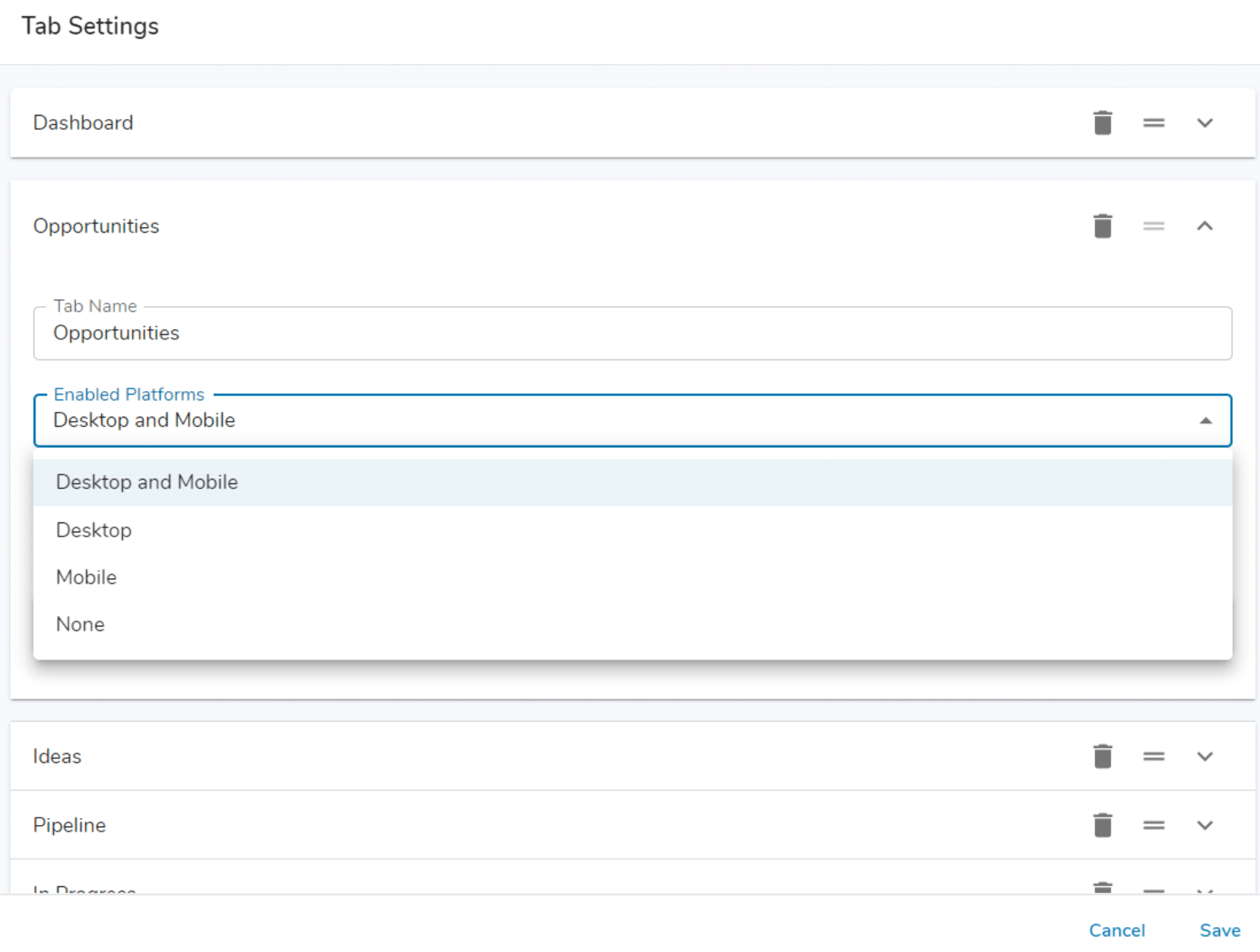
Download the new Shibumi app from the App Store or from Google Play today and stay connected to
your strategic investments even when you’re away from your desk!
