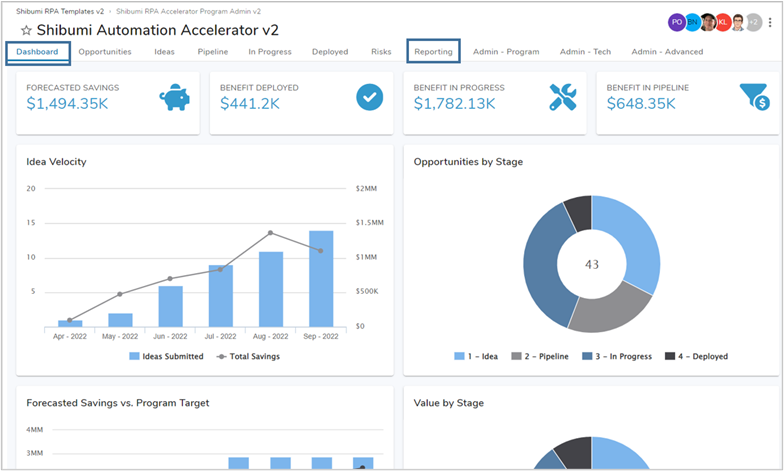| Goal | Topics to Cover |
|---|---|
|
|
As a corporate executive (a.k.a., a Shibumi RPA Accelerator Stakeholder), you have the responsibility to define a path towards organizational success while simultaneously avoiding unhealthy risks and speed bumps. Often, the Automation Program is critical to your success strategy. You need the real-time information being aggregated within the RPA Accelerator to ensure that you are able to make timely strategic decisions.
Before you can access the program information, however, you must Join Shibumi and create an account.
Access the Program
After creating an account, you will be authenticated into the RPA Accelerator with the program level content displayed by default.
The program is defined as the homepage. In addition to the Home Icon, you can use the Navigation Tree to see and access the program and workstreams. You can access these from any page (both routes are highlighted below).
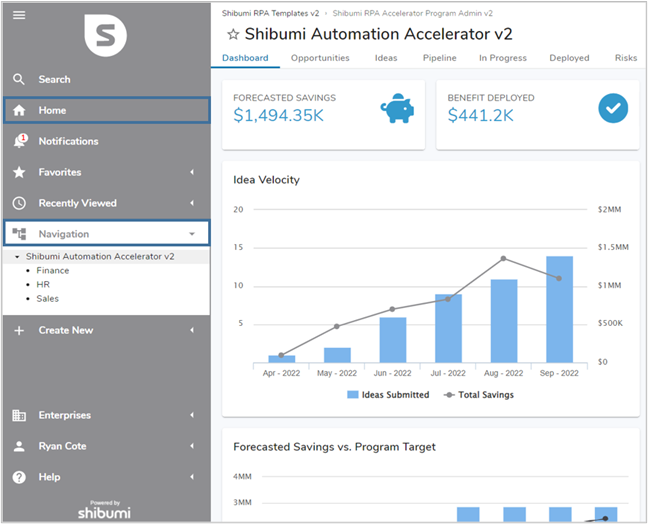
Note: when your Automation Lead set up the RPA Accelerator, they invited you into the Program level which triggered the email prompting you to join Shibumi. Permissions are inherited downwards within the RPA Accelerator. Since you were invited into the top-level Program, you have the ability to access and edit all unlocked data. Someone invited into a specific, lower-level Opportunity, however, would only be able to edit information specific to that opportunity.
Review Program Data
On the Program, the Dashboard and Reporting tabs show key information.
You can access the tabs by clicking on the tab names. The name of the currently displayed tab is highlighted in blue. By default, you will land on the Dashboard tab.
Both the Dashboard and Reporting tabs include aggregated data from all workstreams and opportunities. The example below shows the Dashboard tab content and highlights the Dashboard and Reporting tabs on the tab bar.