The Notifications Tab has configuration options that allow the Enterprise Administrator to assign what notifications will come through Shibumi. When checking or unchecking notification options, be sure to click “Save” to apply settings.
Note: By default, all notifications are enabled.
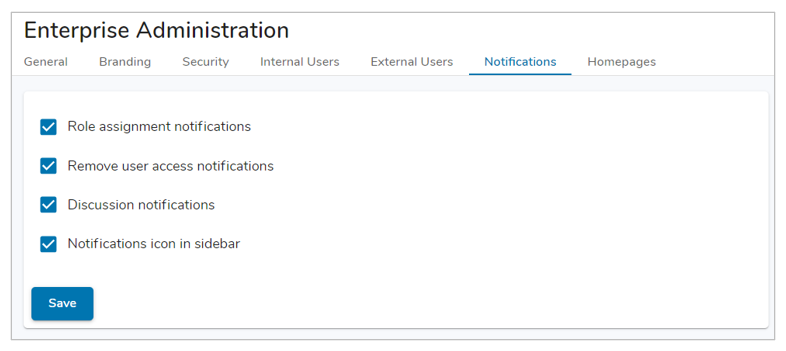
- Role assignment notifications: users will receive a notification when they are invited into a work item. This setting applies to all but the first invitation email as that email is necessary for account setup.
- Remove user access notifications: users will be sent a notification when they are removed from roles on a work item.
- Discussion notifications: users holding roles on a work item will be sent a notification email each time a discussion is added to the work item.
- Notifications icon in sidebar: determines whether the Notifications queue will be available on the Navigation Sidebar in the enterprise.
Note: Notifications are deleted after 180 days.
